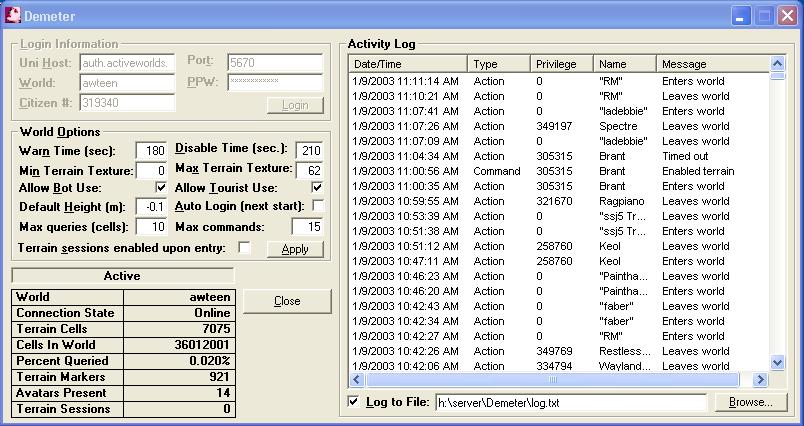
Demeter's Activity Log shows the actions of everyone in the world, as well as program messages and errors.
The Activity Log
Demeter's Activity Log, pictured in the right half of this image, alerts the user to what's going on in the world where Demeter is enabled.
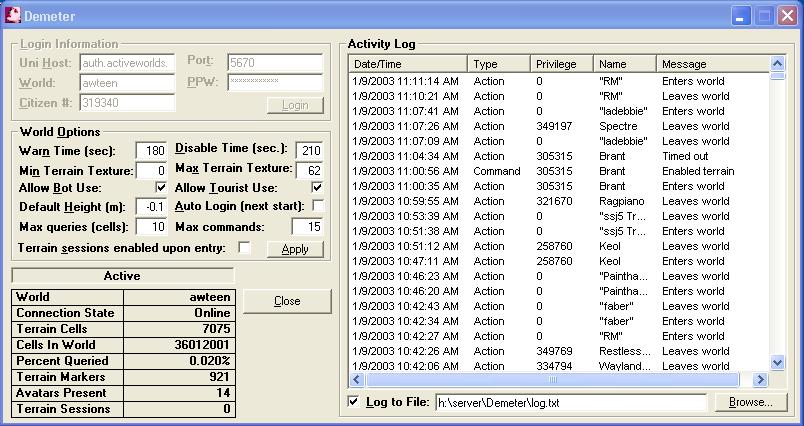
Demeter's Activity Log shows the actions of everyone in the world, as
well as program messages and errors.
The Log, which has been modified since its earlier version, can now be resized so that all messages are visible. Furthermore, it is grouped into five easy-to-read columns. The columns can also be reordered.
The date and time of the action are listed in the first column. The "type" of event is one of five values:
Action: Something that someone in the world does that doesn't affect Demeter directly, such as entering and leaving the world, or that he or she has no control over (a terrain session timing out).
Command: When a user issues a command such as "d:begin," "d:show," or another command listed on the verbal commands page.
Safeguard: When a user attempts to do something he or she isn't allowed to do. One of the most common examples is when someone without eminent domain attempts to use the "show ed," "delete ed," or similar command.
Message: Something that occurs not involving a specific person, such as disconnecting or reconnecting to the world.
Error: Something that prevents Demeter from functioning correctly, such as entering letters instead of numbers in the "World Options" text boxes.
The privilege password the user is using is show in the third column; this column is omitted for "Message" and "Error" type events. The Name column shows the name of the avatar; also omitted for "Message" and "Error" events. A description of the event is displayed in the last column.
It is also possible to log the entries in the Activity Log to a file. Enter the filename of the file to which you would like to log in the "Log to File" text box, or use the "Browse..." button to select a file. Check the checkbox to enable logging. The log format within the file looks similar to that in the Activity Log itself.
Next Topic:
Building with terrain
Previous Topic: The program screen
Back to Menu