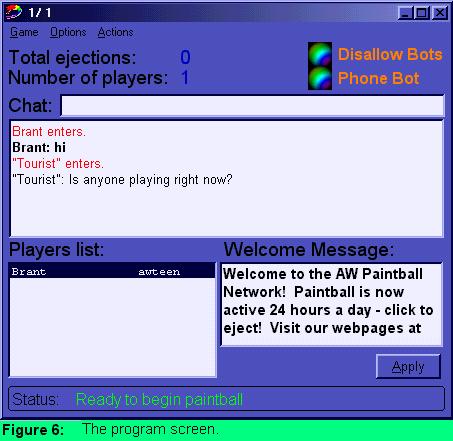|
The
Program Screen After all bots have been logged in, the program screen appears.
The first important control that you should take notice of is the "Status" bar at the bottom of the screen. This bar displays important information about the game as it occurs. If you enabled grenades or frenzy powerups, this bar will read "Querying, xxx objects found", meaning that the bot must query the field to determine where the grenades or powerups are located. If you didn't select these options, or wait a few minutes, the "querying" message will change to "Ready to begin paintball." When you receive this message, you can begin paintball by clicking the "Start" item on the "Game" menu, or by pressing control-S. After paintball has begun, you may click "pause" on the same menu to pause the game, or click "stop" to start the game over. At the current time, there is no distinct difference between "Pause" and "Stop" except that the Start/Stop timer places the program into "stop" mode after time has expired (this is explained later). Click exit on the Game menu to exit the bots, and choose "yes" to close the program. The welcome message text box in the lower right corner of the screen allows you to set a message for players who enter the paintball field for the first time, or who reenter after one minute. Players who receive the welcome message are indicated in the chat box in red as [name] enters. If a person is added to the boss list, when a person receives the welcome message, they are notified that that person has entered by whisper as well. The chat screen displays pertinent information about the game as well as the chat that is occurring in the bot's hearing radius. Eject messages and grenade eject messages are shown in orange. You can send a broadcast to all worlds in the network by typing what you want to say in the text box next to the "chat" dialog, and pressing enter. The Players list displays the current players in the network, followed by the world they are in, and their score (if scoring is enabled). If you right click on this list and a player is selected, two options become available: Network Eject, and Change Score. Select network eject to eject a player from all worlds in the network for a period of time you specify. Select change score to modify a player's score in the case of cheating or other unfair practices. You can also network eject a player by pressing Control-E, or by selecting the option from the Action menu. By checking the "disallow bots" option, you can instruct the bot at each field to eject all bots who enter onto the playing field. Because bots can flood the screen with unwanted chat messages or enable players to cheat by ejecting them, this option is useful in worlds where bots are allowed for everyone. You can also select this option from the Options menu. In addition, the phone bot function allows you to connect the chat of all the worlds that are in the network. Functioning like Zord's Phonebot, this phone bot allows you to link as many worlds as you want to one phone. Even if you do not want to play paintball, you may find this function useful in "stop" mode.
|
||